EXPLORER 27
Change your monotonous yellow windows folder icon to be more colorful, beautiful and efficient for aesthetic and productivity purpose. Featuring multiple color, alphanumeric and priority symbol as a mark for aiding visual exploration and optimizing organization of your folders and files collection.
RAY RYAN
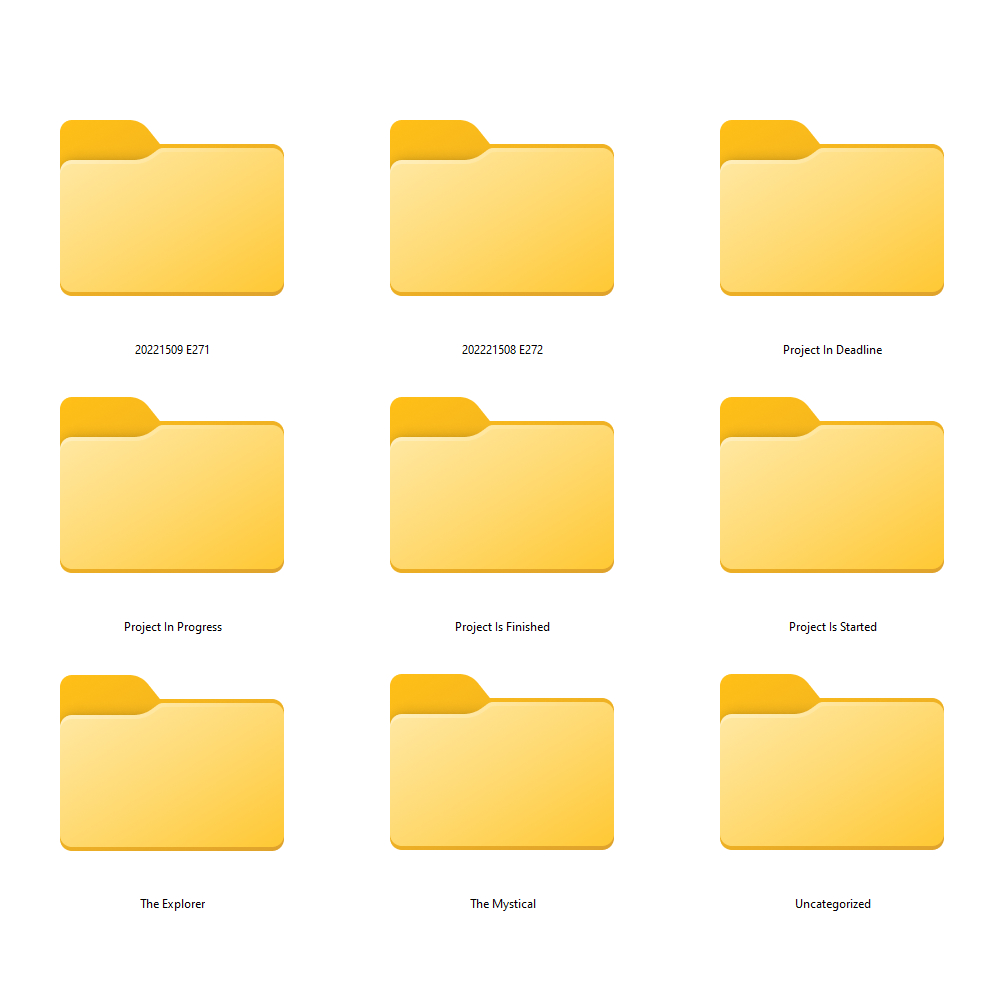

BETTER FOR YOUR EYES AND BRAIN
While normal way of searching folder through windows is good, it is not optimized for most people need. At the time you or your team search for a specific folder in windows, you are forced to use your eye to read folder name.
Explorer 27 change the way you see your folder. You don’t read small text anymore, but specific color and symbol that mark your folder as a better visual communication.
Explorer 27 is especially necessary in working environment, that sometimes folder organization is based under similar name date, id number, or if there’s hundreds of folders under single directory.
CAREFUL DESIGN
The idea come from the launch of Windows 11 at which people complain about how their folder icon look like. To commemorate 27 years of Windows Explorer since 1995 as it is very useful to work with, Ray Ryan spent months in work to make better version of standard Windows folder icon in 2022.
Explorer 27 design is timeless and flat, everything has been designed with a time for the sake of precision both in shape and color. Giving best result in Windows Light or Dark mode.
Revised numerous times to make sure nothing is missing out both for aesthetic and productivity purpose. The result is balance of form and function, one of the most beautiful and functional folder icon library.
FEATURE
If you have gaming computer and work from home, you can pick one of 10 faction color of choice, enough to satisfy your need for any color theme of your choice. Imagine having same color on your computer hardware, furniture, lighting, desktop wallpaper, and now folder color. In productivity environment, you can assign specific color to mark your folder category. For example, video folder on red, document folder on blue, photo folder on green, audio folder on magenta, etc.
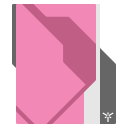
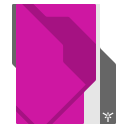
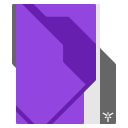



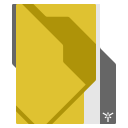
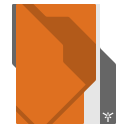
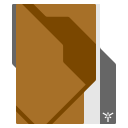

Not all people are fan of RGB, funky multiple color aren’t just for you, but still you like to color mark your folder. No problem, antique windows yellow folder color is also available, the color mark is limited to the side. You can also combine it with faction color if you like them if you need vast choice of color that can range up your color of choice up to 21 colors.
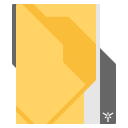
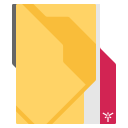
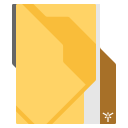

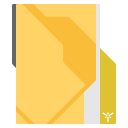


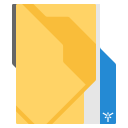
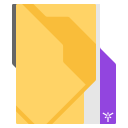
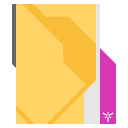
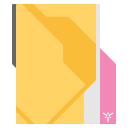
Maybe you’re not fan of color, you just want black or white as you set up your computer to be elegant and elite looking. Not to fear, glorious PC master race aren’t missed out. Designed carefully by not utilizing total black or total white color, Thara (black) and Shri (white) color is designed to be compatible with Windows light or dark mode, you can use them in both modes. Yes, there’s still faction color giving an edge up to 22 colors that you can use to mark your folder, so productivity is still possible.
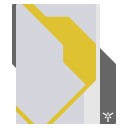

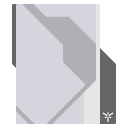
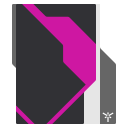
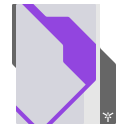

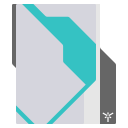

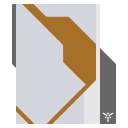
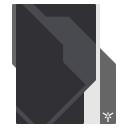
Whatever folder color you like, each of them has alphanumeric symbol that you can use to mark your folder with alphabet ranging from A-Z, number 0-9, star *, and hash #. We include star and hash because we know, sometime you need to mark folder other than alphabet or number. We also find it useful to use it to mark folder that contain unorganized random files, or temporary files location that isn’t organized yet.

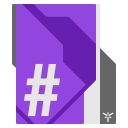


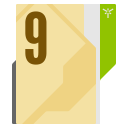





In certain case, color alone isn’t enough but alphanumeric isn’t necessary too. This is true in teamwork environment, when folder necessary to be able to show its priority. Two case that we recognize useful to use is time based, at which you need to be able mark high priority folder to tell that the files inside is to be worked soon as deadline is closer and when you need to mark based on the importance of the files or client data inside specific folder. We cover it with upward and downward symbol with total 6 variant, so not just low, medium and high priority, but you can mark very low and very high priority too for your folder.
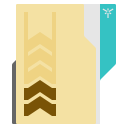
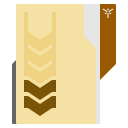

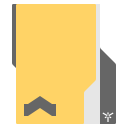
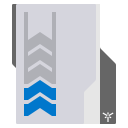

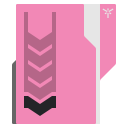

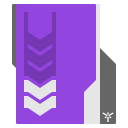
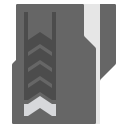
This one isn’t necessary for productivity, but it is fun to have for some people. We have another alternative design that some of it are limited edition. On other hand, in the future we have a plan to add software/application logo to the folder icon if there’s enough demand and support for it. Ranging from document editor, web browser, multimedia software, image editing software, video editing software, media player, etc. So you can also organize your folder based on project file type/application that you use.

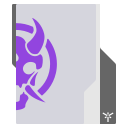

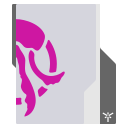





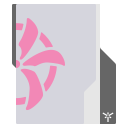
“Above are just example to show the features, there are literally thousands of Explorer 27 folder icons.”
VARIANT
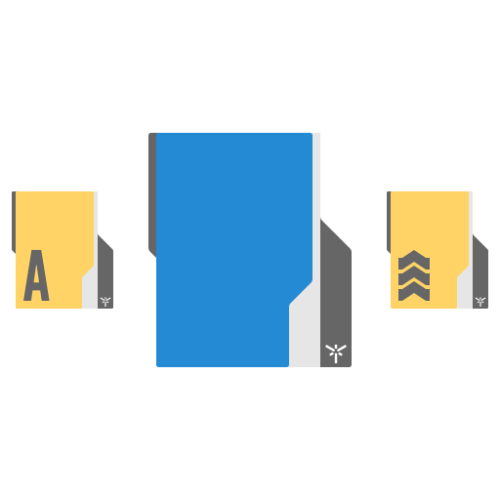
EXPLORER 27B
Basic Edition. Minimalist design that is free to download, you can use it for personal computer or commercial workstation. Contain 11 multicolor folder icons, 38 Alphanumeric folder icons, 6 Priority folder icons and 11 logo folder icons.

EXPLORER 27W
Workstation Edition. Using yellow color that mimic Windows folder icon color but distinct and original. Can be combined with Explorer 27E for optimal use in personal workstation or a small teamwork. Contain 11 multicolor folder icons, 38 Alphanumeric folder icons and 60 Priority folder icons.

EXPLORER 27S
Studio Edition. Vibrant folder icon color for your teamwork arsenal, perfect to be used in working environment with many people. Contain 10 multicolor folder icons, 380 Alphanumeric folder icons and 60 Priority folder icons.
EXPLORER 27M
Master Edition. Providing Thara Dark or Shri Light folder color theme. Exceptionally pleasant for eyes to see if you have elite and elegant looking PC with black or white as your color theme. Contain 11 multicolor folder icons, 3?? Alphanumeric folder icons and ?? Priority folder icons.
EXPLORER 27R
Ray Edition. World first icon library NFT , that can be collected on Rarible as unlockable content. Commerating 27 years of Windows Explorer released on 15 August 2022. This is only for specific type of art collector, as it exists only one. Contain different version from any other variant that will be too long to be described with words. Contain ?? multicolor folder icons, ?? Alphanumeric folder icons and ?? Priority folder icons.
TECHNICAL
REQUIREMENT
Explorer 27 require Windows 7 or above and Shedko Folderico RC 4.0. You can download the software here.
CREDITS
Ray Ryan
Shedko Software
Copyright © 2022 Rayfir
